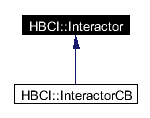
#include <interactor.h>
Inheritance diagram for HBCI::Interactor:
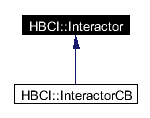
Public Methods | |
| virtual bool | msgInputPin (Pointer< User > user, string &pin, int minsize, bool newPin) |
| virtual void | msgStartInputPinViaKeypad (Pointer< User > user) |
| virtual void | msgFinishedInputPinViaKeypad (Pointer< User > user) |
| virtual bool | msgInsertMediumOrAbort (Pointer< User > user, MediumType t) |
| virtual bool | msgInsertCorrectMediumOrAbort (Pointer< User > user, MediumType t) |
| virtual void | msgStateResponse (const string &msg) |
| virtual bool | keepAlive () |
| void | abort (bool a=true) |
| bool | aborted () const |
| Interactor () | |
| virtual | ~Interactor () |
The default implementation for every method does nothing, i.e. if you don't provide your own derived class OpenHBCI is unable to do any user interaction at all. You have to derive this class and overload all methods so that you offer customized user interaction in your application.
Again, there is no other user interaction in the core OpenHBCI except through the methods in this class. Note, however, that the non-core class API in fact does provide further user interaction for progress bar support through means of the ProgressMonitor class.
|
|
|
|
|
|
|
|
Sets an abort flag which is queried by the default implementation of the keepAlive() method. This might be called to signal that the user wants to abort the ongoing action. A call to this method might result from the user pressing an "abort" button.
|
|
|
Returns the abort flag set by abort(). This is used by the default implementation of the keepAlive() method. This flag probably tells you if the user wants to abort the ongoing transaction.
|
|
|
During actions which take a long time to perform (some seconds or minutes) this method is called by OpenHBCI every once in a while. You can override this method to let your program do some GUI update stuff. Also, if this method returns "false", then the long term action will be aborted. Otherwise the action simply continues. The default implementation of the Interactor returns the variable set by abort() which is accessible also by aborted(). Thus the Interactor offery you the convenience of only using abort() instead of deriving your own Interactor. If you overload this method, you probably should take the value of aborted() into account to comply to that default behaviour.
Reimplemented in HBCI::InteractorCB. |
|
|
This method is called directly after the secure pin verification (via the card readers keypad) is finished. A graphical applicatition most likely closes the notification window opened at msgStartInputPinViaKeypad(). (new since 0.9.5)
Reimplemented in HBCI::InteractorCB. |
|
||||||||||||||||||||
|
Ask the user for the pin of a security medium. This method is called by the default Authentifikator. The default implementation does nothing and returns false.
Reimplemented in HBCI::InteractorCB. |
|
||||||||||||
|
Tell the user that:
Reimplemented in HBCI::InteractorCB. |
|
||||||||||||
|
Tell the user to insert a chip card. The default implementation does nothing and returns false.
Reimplemented in HBCI::InteractorCB. |
|
|
This method is called directly before the user is supposed to enter the pin into the keypad of a card reader. This is used to inform the user that OpenHBCI started secure pin verification. A graphical application might want to open a window that tells the user about this. (new since 0.9.5)
Reimplemented in HBCI::InteractorCB. |
|
|
Prints a message that might be used for logging purpose. Does not require interaction. The default implementation does nothing and discards the message. This method should be overwritten by your application.
Reimplemented in HBCI::InteractorCB. |
 1.2.17
1.2.17